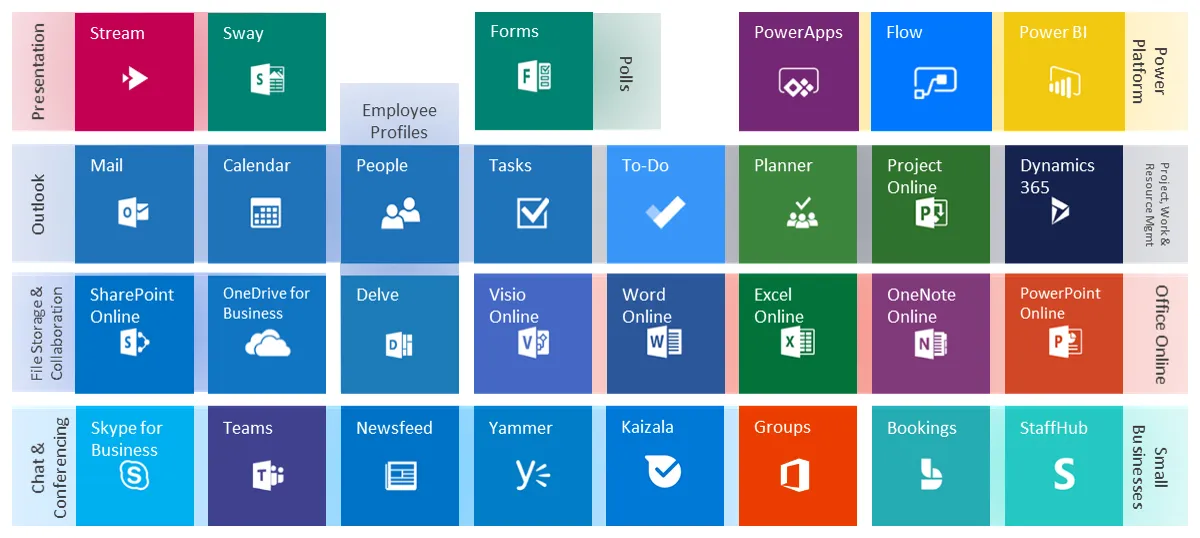Why move to the cloud?
Before we get into the ‘how’, it’s worth just defining what the cloud is and some of the practical and administrative benefits of migration.
When businesses began introducing servers some 30 years ago, they were a radical development, allowing technical teams to manage multiple devices, multiple user accounts and large volumes of software with ease. Since then, technology has moved on significantly, rendering servers less relevant. With the maturity of Software as a Service (SaaS) as a way of delivering applications directly to users via the internet – instead of installing and maintaining software in your business – SaaS has opened up a new way of delivering and managing your IT with the added bonus that it is now not fixed to a physical location. This approach is often referred to as ‘The Cloud’.

Budgetary advantages
Over the longer term, moving to the cloud may be more economical that maintaining and replacing aging hardware. It can be difficult to forecast capital outlay to either repair or replace expensive physical items or to predict when these costs might land. With SaaS you can have fixed annual/monthly costs with the assurance that any issues will be fixed as part of your service agreement. Furthermore, as there is no need for site visits when the software is in the cloud, you avoid call-out fees too.
Finally, not running a physical server and associated additional infrastructure in school will add up to a significant reduction in your energy bills – not to mention your carbon footprint – over time.
Supporting Business Strategy
The use of technology in business has been growing for many years, long before Covid pressed the fast-forward button, but IT has often taken place at a more micro-level, at individual levels rather than as an integral part of a business’s vision. Increasing numbers of businesses are taking the next steps, introducing laptops instead of desktop computers to allow mobility but then that brings in issues when having data and software located physically in the office.
Moving services to the cloud supports this by taking a lot of the hassle out of supporting multiple devices, whether it’s provisioning new devices, running updates and patches, or managing licences. Whether you have an in-house IT tech or use an IT support partner, moving to the cloud means they can spend less time managing and fixing tech issues, and more time helping work more efficiently with your day to day business.
Security
Cloud devices and infrastructure receive automatic regular updates from manufacturers (of both hardware and software), ensuring that you are always protected against the latest threats and giving you increased reliability of devices.
Reducing system complexity
The organic growth of systems over years or even decades, combined with staff turnover and sometimes incomplete documentation, means that you may be left with a physical system that is now overly complex and fragmented, and possibly is no longer delivering what you need it to. Moving to the cloud is an opportunity to audit and streamline.
Scalability
Conversely, with a non-physical infrastructure there are no impediments to growing your services to meet your requirements in the future and keep pace with technological advancements.
Planning your cloud strategy
Once you’ve decided that your end goal is to build a more consistently reliable system that is both secure and flexible for your business, you now ‘just’ need to plan for how to get there! While there is a lot to consider, our four steps will help guide you through the planning process and alert you to the various possibilities and dependencies for a successful migration. If you are lacking the expertise or the resource within your business to work through these steps you may find it beneficial to engage with us here at ABtec to help you navigate your way along the journey. Many of our customers have found that bringing in an outside partner like ABtec to assist is an investment that pays for itself over the longer term as they benefit from the expertise and purchasing power of a larger, specialist organisation.
Moving to the cloud can be done in one go or incrementally, depending on your requirements. The exact detail of how you go about it will depend very much on your school’s situation and ambition. A technical partner can support you right from the start of the process, helping you to audit your current infrastructure and resources, scope what you need, establish your vision, and set realistic goals for achieving it.

Step 1: Ensuring you have right foundations in place
Before anything else, you need to ensure that you have solid foundations in place on the ground: there’s no point in building a Rolls Royce on the chassis of a Reliant Robin! Without getting your connectivity fundamentals in place, your cloud experience will be inconsistent, unreliable and may not be secure. So what do you need?
Broadband
Having a strong broadband connection is vital for cloud services and you’ll need to ensure that your bandwidth is sufficient for the type of services you are using. The good news is that high speed connectivity is now already available for most businesses to deal with moving to a cloud solution, but if you’re unsure you can speak to us about new connectivity options.
A project partner, such as ABtec, will be able to help you understand how much bandwidth you need, alongside other considerations. Broadband is often more than just a connection so it’s worth understanding a bit more about what each provider is offering through their connection before making a decision.
Strong wired and wireless infrastructure
While having a good broadband connection is vital, it will make very little difference if the infrastructure that carries the internet connection to the end user’s device is insufficient. Something we often see when replacing infrastructure is black spots, or areas that have no connection. This is something no business should accept with modern day technology.
Design and implement an effective structure for your productivity platform
Whether you have already committed to a platform or just started using one through the need for access to remote learning, it’s important to ensure that it is well structured. That is to say – making sure there is a clearly defined and baselined setup for storage, communication channels, data retention and security as a minimum. Microsoft 365 are designed for ease of use, but if not well organised can become difficult to work with.
We can help design and implement this structure taking into consideration all the latest tools and updates on your chosen platform.
Step 2: Plan your implementation
Once you have laid the foundations, and you understand both where you are and where you are going with your technology strategy, you can begin to plan what can go into the cloud and when – whether to move services incrementally or commit to transitioning all in one go. There is no right or wrong answer to this and there are pros and cons to both approaches, which we list here for your consideration.
The incremental approach
This gives you and the business the ability to make a staged journey, combining an up-to-date local network with a cloud presence, with a view to gradually moving more and more services to the cloud, and ultimately removing the reliance on the local servers that costs money to maintain and manage. Note that with an incremental approach strong project-management will be crucial to its success.
Pros:
- Staggered approach allowing for bite-sized projects
- Training to be split over a large period of time, building skills as needed
- Migration over a period of time allows for the full value to be realised from existing assets
- Ability to test scenarios with test team before implementing
- A time to sort and organise files before being migrated to the cloud
- Time to upskill your team to help support other users
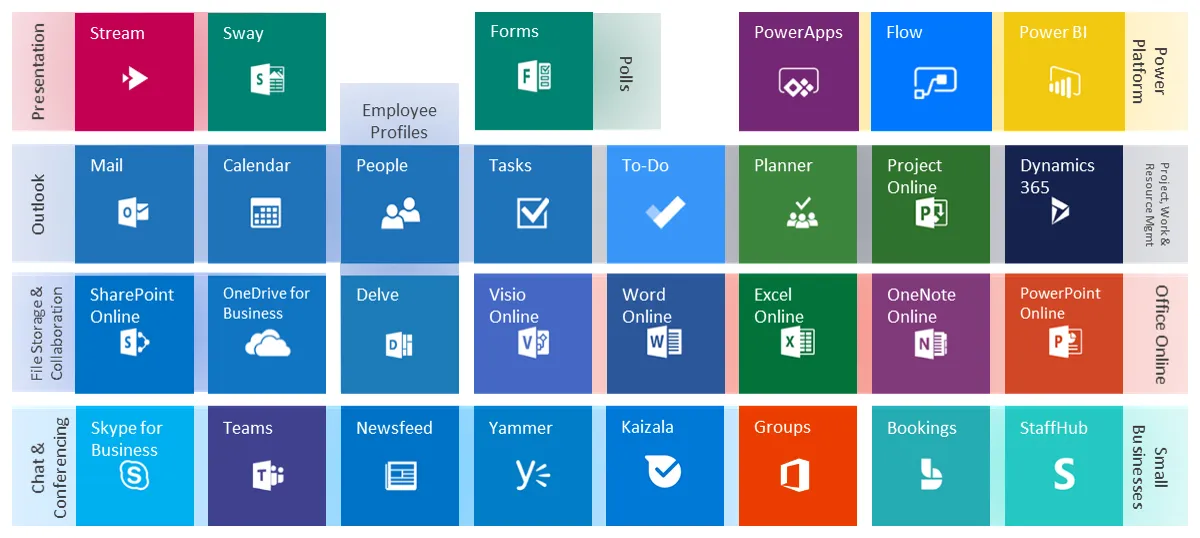
Cons:
- With a local and cloud-based solution, there are two systems to manage and update rather than one, and you may find yourself forced to invest in older technology to maintain the old systems that remain
- Users of the systems and services can become confused when more than one option is available
- Some funds set aside for elements of the project could be spent on unexpected occurrences along the way, delaying a move to the cloud
- Potential to duplicate documents on servers and the cloud, creating version control issues
- Change fatigue, as staff become more frustrated with the ever-evolving IT environment
Fast track / One project
In contrast, the fast-track approach involves moving the business to the cloud in one go. It can be completed over weekends to avoid disruption, but consideration must be given to how and when staff will be given training to help them acclimatise to the new systems and adapt to the more flexible ways of working. This approach is seen to be more effective and can save money for sites that do not have their own technical team. Some pros and cons of this method would be:
Pros:
- The savings in future IT expenditure will be realised more quickly
- The complexity of managing two IT environments in tandem has been removed
- The Software as a Service (SaaS) approach removes the never-ending update and patching of the network
- Flexible and collaborative working can be fully adopted creating improved work/life balance for staff and improve outcomes
Cons:
- Swiftly moving to the cloud will mean any recent server investments will not be fully appreciated
- Users will not have a long time to sort and reorganise files before the migration to the cloud
- Some fast-track approaches can initially cost more before the longer-term savings are delivered
- The quick pace of change and new systems adoption can scare some users
- Extra investment in “Go Live” support could be required to support quick transition to the new solution
Step 3: Investing in devices and classroom technologies
The best cloud technology in the world won’t do any good if you can’t put the power of that technology into the hands of the users. Investing well in devices will help give staff the ability to realise the power of your investments.
Cloud-Ready Devices
Looking at all the features available in newer devices, it’s easy to assume they are not affordable, or to view them as gimmicky additions to standard laptops. However, it’s exactly these additional features on that deliver the exciting innovations for your users and school.
ABtec will be able to help identify the right devices for you and explain what each device offers and how they can be used. They will also be able to talk to you about payment options that allow regular refreshes such as lease or parental contribution schemes if required.
Step 4: Embedding technologies and new ways of working
Finally, once you have spent the time building a solid foundation and putting the right devices in the hands of users, you need to ensure the technology and use of technology continues to improve. Keeping systems and users up to speed with the latest developments means never getting stuck in a position where large changes need to be made again. This keeps users engaged, financial outlays consistent and ultimately keeps technology doing what is supposed to do.
Tailor the systems to your business
Continuing to grow is vital as your users find their feet using the new technologies. No two businesses are the same because they are shaped by the industry they work in. Therefore, it’s important to work with a support team that can understand your needs and help develop your platform so that it delivers an optimal experience for all your users.
Getting the most from changes in the cloud
While the development and updating of Software as a Service products such as Microsoft 365 is part of the subscription, whether paid or free of charge, how those services and setups are configured is something that the business is responsible for. Identifying, understanding the implications of, and configuring each change is time consuming but a very important aspect of avoiding ending up with a messy setup and insecure system.
Embedding great usage
You can put as much technology as you like into your business but if users don’t understand how they can use it in their own way you will never see the full benefits of moving to a cloud solution. Embedding the technology is the key to reducing workload, building confidence and ultimately making the experience for the whole business.
So what are the next steps?
Now that you have seen some of the different stages and approaches to moving to the cloud, the time has come to convert your learning into action. If you have the expertise and resource already available within your business, then it may simply be the case of planning this project into your annual calendar. If, however, you would like to work with technology experts who can support you at every step of the journey, we would recommend giving ABtec a call and we can help with
- Review your current position and use of IT – identifying any systems or technology that needs updating, is at risk if no changes are made, or is not secure. This can also ensure that forgotten dependencies are not ‘missed’ as you migrate your services to the cloud
- Assist you in creating a top-level IT strategy in line with your vision and objectives
- Help you understand how and where the cloud can help you achieve your goals
- Work with you and your team to find the right journey approach, taking into consideration the level of IT confidence and ability of your staff, and advising on training and development
- Examine the cost and investment of IT now and in the future
- Help you identify sources of funding and apply on your behalf