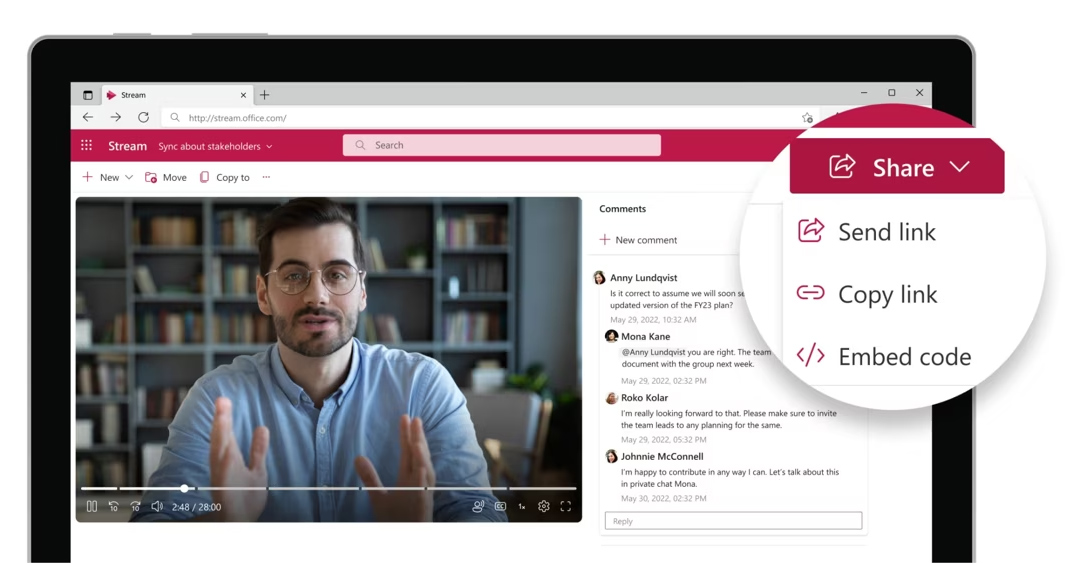
Knowledge Base
Enhanced Classroom Learning with Secure Video Sharing
A guide to using Microsoft Stream
In recent years, the educational landscape has seen a significant shift towards video-based learning, which has proven to be both motivating and engaging for students. Surveys indicate that 75% of educational staff believe video content captivates students more effectively than traditional text, enhancing their interaction with course materials. Furthermore, a notable 94% of educators observe that student performance and satisfaction improve when videos are incorporated into learning activities. This trend aligns with broader lifestyle patterns, as evidenced by the Pew Research Centre's finding that 95% of teens aged 13 to 17 frequently use YouTube, with approximately 1 in 5 teens visiting the platform almost continuously..
The necessity for secure video distribution solutions that safeguard student privacy and prevent unauthorised access is paramount to leverage the full potential of video in educational settings. Microsoft Stream stands out as a superior solution by offering enhanced security and extensive resources over other video sharing platforms, according to insights from the Security Solution Guide: Maximising Private Video Servers in K-12 Education.
Streamline and Secure Your Educational Environment with Microsoft Stream
Microsoft Stream integrates seamlessly into Microsoft 365 Education plans, providing a robust enterprise video platform designed to meet educators’ and students’ needs. The platform simplifies video storage and sharing within the familiar Microsoft 365 ecosystem—users can upload video files directly to Teams, OneDrive, or SharePoint, and these files are then ready to be securely shared or embedded from the Stream start page.
The interface of Microsoft Stream includes a dynamic start page that features recommended videos at the top and a comprehensive list of videos and browsing filters at the bottom. The integration extends across Microsoft 365 applications such as Word, PowerPoint, and Outlook, situating Stream alongside these tools within the Apps dashboard. This integration ensures that Stream’s capabilities are an integral part of educational activities, fostering an environment where educational tools and resources are readily accessible.
Optimising Classroom Management and Security
The application of Microsoft Stream in educational settings significantly reduces the time educators spend managing video content, as they no longer need to switch between different platforms. Moreover, the storage options provided vary with each Microsoft 365 Education plan, often affording more space than anticipated.
Security is a foundational aspect of Microsoft Stream. The platform is designed to protect all types of video content, including those containing personally identifiable information (PII). Stream enhances its security measures by allowing IT administrators to:
- Set permissions ensuring Stream content is accessible only within the educational institution or openly to a global audience.
- Control who can view and upload videos, with options to restrict uploads to educators and students while allowing families to view selected videos.
- Implement multi-factor authentication (MFA) and password-protect individual videos.
- Utilise Microsoft’s comprehensive security solutions to manage video content effectively.
For example, Dan Collins, IT Director at Newington College, utilises the security features available in the Microsoft 365 Education A5 plan to prevent unauthorised access to video content. This robust security approach helps mitigate potential data leaks and complies with recommendations from the Cybersecurity and Infrastructure Security Agency (CISA).
Enhancing Educational Outcomes Through Advanced Video Features
Microsoft Stream not only secures video content but also enriches the educational experience by facilitating various teaching and communication enhancements. Educators can:
- Share videos securely with specific groups such as classrooms or student families.
- Adapt video playback for different devices, benefiting students who use mobile devices and computers.
- Capture teaching moments via webcam or screencast to enrich instructional content.
- Monitor student engagement by tracking video viewership durations.
- Provide accessibility features such as closed captions and written transcripts.
- Facilitate remote learning through live recordings on Teams, ensuring all students, including those absent, can access classroom sessions.
For instance, Stephanie Ruggiero, a math teacher at Porter Ridge High School, leveraged Microsoft Stream during the pandemic to share live classroom experiences with students learning from home. This approach not only maintained educational continuity but also fostered a more inclusive and engaging learning environment.
Start Your Journey with Microsoft Stream
Embrace the benefits of a secure, feature-rich video distribution platform essential for modern classroom learning. Explore Microsoft Stream today and transform how educational content is delivered and experienced in your institution.